DRUM PRINTER CARTRIDGE CLEANING

Drum units are very sensitive, so clean at your own risk.
Like all of us, our drum unit has a definite life expectancy period. Ours is approx. 70 to 80 years. A drum cartridge is usually 3 to 4 printer cartridges lives. Simply, like us, it wears out.
Because they are expensive to replace, relative to the cost of the toner cartridge, you might want to attempt to clean the drum, remembering that toner powder is a toxic substance (as in poison), until it is transferred to paper, and should be handled with care.
If your drum is suffering from any of the following symptoms, then either replace it or clean it:
· Smudges or marks on paper
· Faded text
· Paper jam
· Blank spaces in image (text or picture)
· Lumps of powder on the drum roller.
Importantly, don’t attempt to clean it unless you accept that you might damage it i.e. it is not usable in its present state.
Before you start, check to see if your user guide advises you of the correct procedure, and follow that if so. Otherwise do the following procedure.
Use a pair of throw away rubber gloves; surgical or washing gloves are fine. Place a large sheet of plastic onto a flat surface, or newspaper, as this can be a messy job.
Open the printer and remove the toner cartridge. Inspect the
drum for obvious damage. If it's damaged, don't try to clean it; replace it. Place
the drum roller on the plastic/newspaper. Remove any large spots of toner on
the drum with tweezers or pliers. Be
careful not to scratch the surface. Dip a cotton swab in a rubbing alcohol.
Gently swipe any visible soiling.
If the entire drum looks dirty, then put a couple
of drops of alcohol on a soft, lint-free cloth and carefully wipe the drum. Check
the other parts for toner residue while you have the cartridge out. Carefully
clean them.
















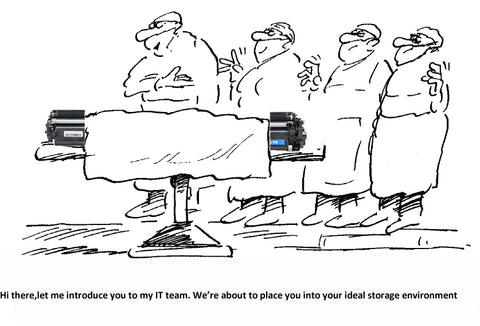

1 Comment
Drum units are really that sensitive huh? Hmm. Maybe I should really take extra care when cleaning them because I obviously wouldn’t want to spend bucks for expensive replacement.
Posted by lasertek on June 20, 2013