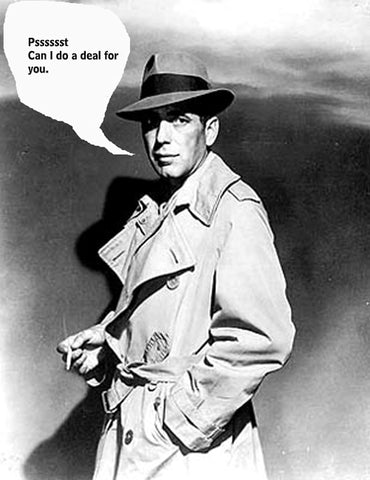
Four different choices for the one printer cartridge, which is the best for me?
It can be a difficult decision to make, yet once you make it, you very rarely dwell on it.
There are four possible areas for concern here: here, reliability, quality, yield, and price.
But first of all, what are they? It doesn't matter whether they're InkJet or cartridge, the four choices remain the same, we'll explain them here as follows:
Genuine Cartridge
As the name suggests, its the one originally produced by the printer manufacturer. Hence a Canon printer cartridge is either made directly by Canon, or under licence to them. The interesting thing with the OEM (Original Equipment Manufacture) cartridge is that some of the componentry can be produced by another brand manufacturer or manufacturer.
They are normally very reliable and sometimes do not advertise the yield, because they are what they are, ...original.
Compatible Cartridge
Compatible Cartridges are giving the genuine ones a real shake up for their money.
Although their unreliability was questionable 5+ years ago, this is not so much the case today.
The compatible is manufactured by companies that specialise in this area, such as G & G, Print Rite, Uninet etc. If their product was unreliable they wouldn't still be in business, as simple as that.
Copyright laws are obliging compatibles to make up to a 35% alteration in the shape of the cartridge, although this can be a detriment to the genuine brands, as the compatible can be altered to hold a greater quantity of ink/toner, therefore higher yield.
Remanufactured Cartridge
This cartridge is the genuine one which has been taken back to a factory,where it is taken through a process of cleaning, examining, replacing worn out parts, filling it with ink/toner and post tested for quality, in a sterile environment. In most cases, the body of the cartridge is the original body actually made by the same manufacturer that made your printer. Many of the parts inside the cartridge are reused original components that may have been cleaned and left for a second cycle. Many users swear by remanufactured inkjet cartridges and say that they can't ascertain differences in print quality over more costly OEM products.
Refill Cartridge
The refill cartridge is also a genuine cartridge which is refilled by drilling a small incision into the tank of the cartridge at both ends, and using a needle type instrument to refill it. Refills might also have the heads cleaned to prevent clogging when reinstalled.
So back to reliability, quality, yield, and price.
The reliability will vary little between the first three cartridge types above from reputable suppliers, although if you are operating a business where reliability is of upmost concern, then genuine is the way to go. At the bottom end of the scale is the refill, owing to the lack of quality control or replacement parts (seals etc.). Compatibles & remanufactureds do have a high reliability, and for most users should not be a consideration.
Quality will again be 100% from genuine cartidges, so that if you were a professional photographic firm, you would probably not want to risk compromise. Having said that, many photographers have experimented with compatible/remanufactureds and stayed with them. But one bad experience will normally have you scurring back to genuines. Again refills are suspect in this regard. For the home user though, probably not a problem.
Yield and Price are very related. But compatibles and Remanufactureds have usually the same yield, or greater yield than the genuines. But how can that be for remanufactureds you say, as they are the same. Well unfortunately the genuines are not filled to the maximum, so don't have the same yield.
So the Price issue is a no-brainer. Genuines really struggle against the other types here, and that is what has let the non-genuines into the market big-time.



























